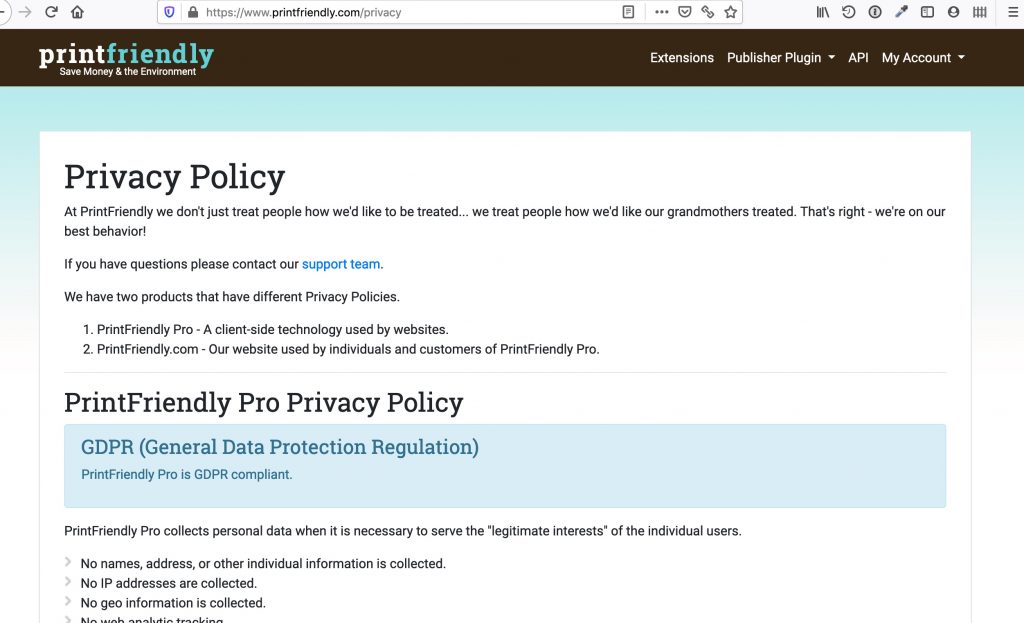To print out a post from JWN, look for the “Printfriendly” button which you’ll always find on the right sidebar:
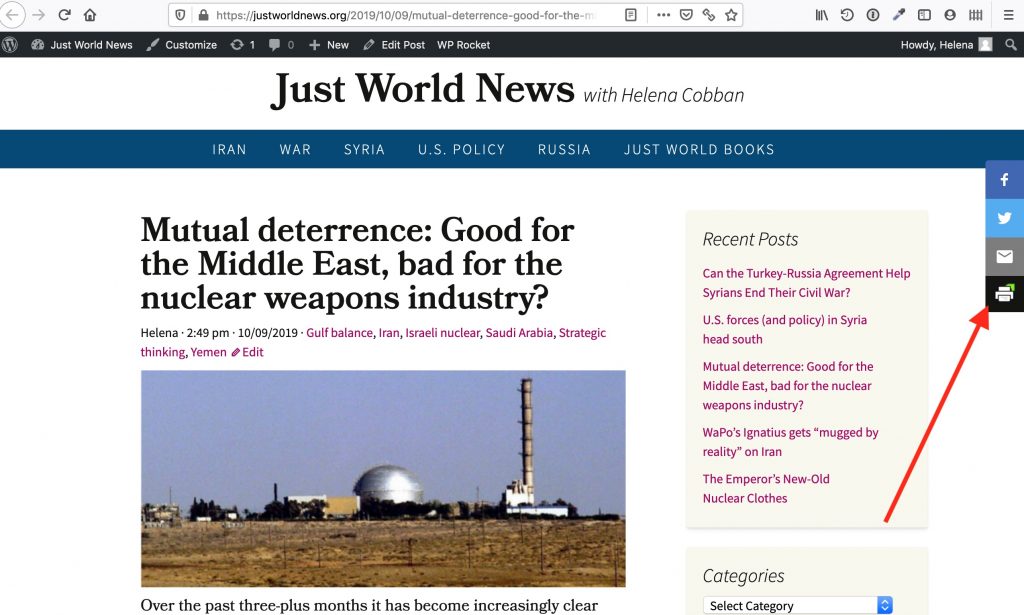
Then, after a couple of seconds, you’ll get to the Printfriendly dashboard for that material:
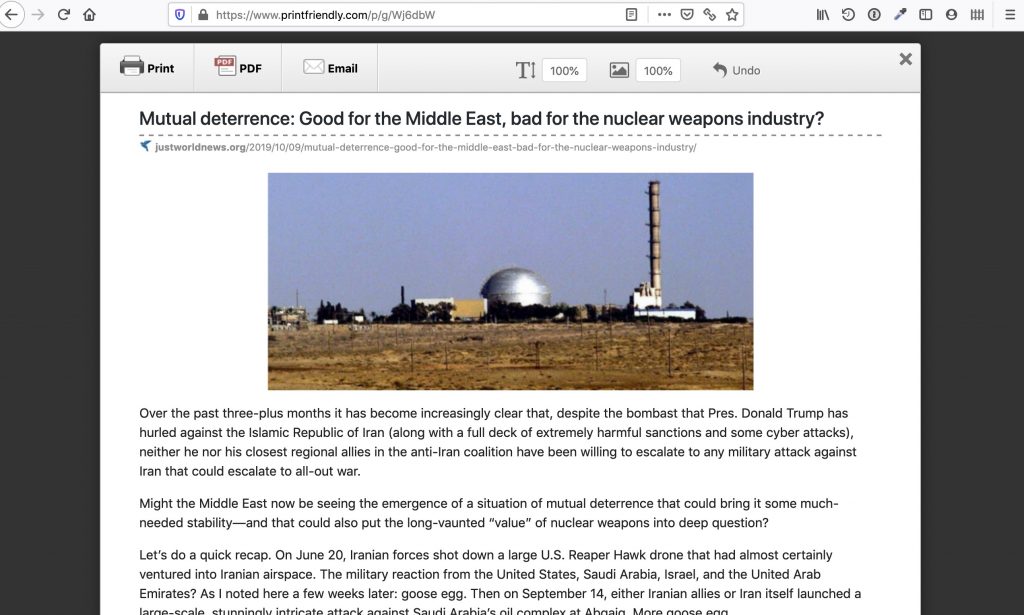
Once there, you have a number of great options to prepare your printout. Using the two percentyage buttons at the top (shown with the rd arrows) you can change the font size or the size of any images (the latter is very handy for making manageable print-jobs.)
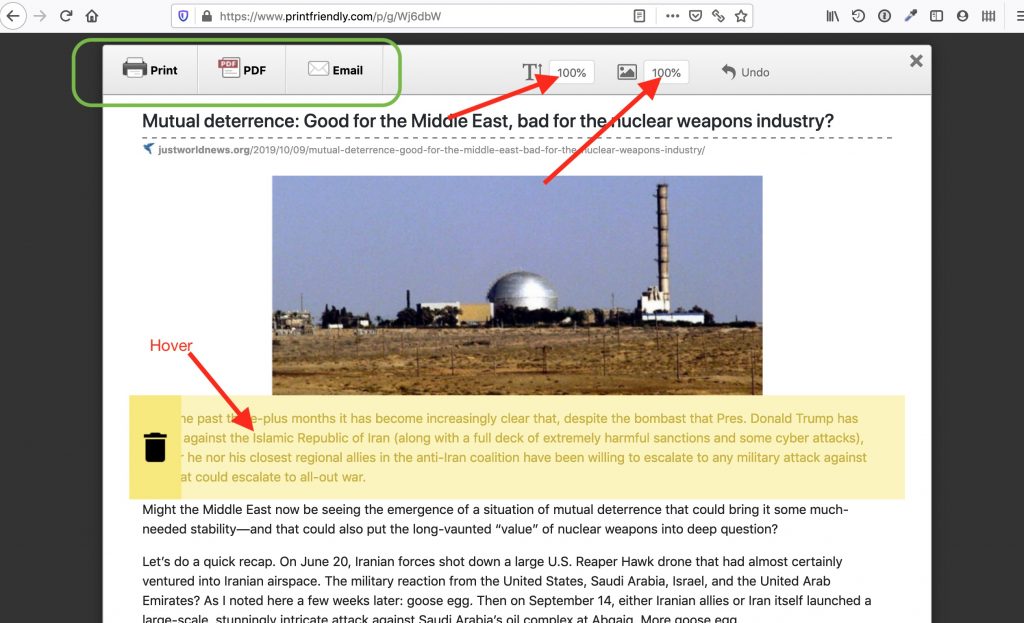
Plus, if you hover over any element in the contents there, whether text block or image, it will become enveloped in yellow fuzz and if you just click on the trashcan there, that whole element (text block or image) will be deleted from what you print… If you make a mistake in any of this editing, just hit “Undo” at the top.
Once you have the printout version you want, you can print or email it, or make yourself a PDF to save, using the set of buttons outlined in green above.
Printfriendly has a privacy policy you can click on: